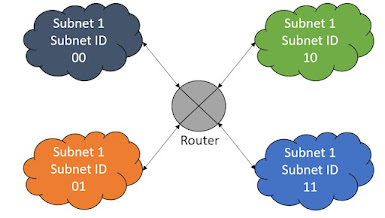Number Systems

Decimal number system - base 10 deci -> 1/10 0 1 2 3 4 5 6 7 8 9 Binary number system - base 2 0 1 0 --> off 1--> on Octal number system - base 8 Octagon 0 1 2 3 4 5 6 7 Hexadecimal number system - base 16 Hexagon hexa + decimal = 6 + 10 ========================================================================= Convert Number Systems ========================================================================= 1) Decimal -> Binary 2) Decimal -> Octal 3) Decimal -> Hexadecimal 4) Binary -> Decimal 5) Binary -> Octal 6) Binary -> Hexadecimal 7) Octal -> Decimal 8) Octal -> Binary 9) Octal -> Hexadecimal 10) Hexadecimal -> Decimal 11) Hexadecimal -> Binary 12) Hexadecimal -> Octal -------------------------------------------------------------------------------------------------------------...