Hi guys. Today, I am going to talk about a special website. Its name is seedr. For entertainment, we are using it to download lot of torrent files like movies, tv-series, games, etc. But there are have some issues. When we download a torrent, its download speed depends on the seeders and leechers. sometimes we have to wait for hours. But if you are trying to use the seedr website, you don't have to wait for a long times for downloads. This website is downloading our files super-fast. So that's awesome. You can paste the magnet link in the top of the text box in the seedr website and click the plus button. After a little time, your file is ready to download. The registration is also very easy. After the registration, you will get free 2 GB capacity to download unlimited times. You can freely increase some capacity doing some little activities. Those are mentioned in the seedr website. By the way, if you want more capacity, for some reason you can choose a subscription option a...


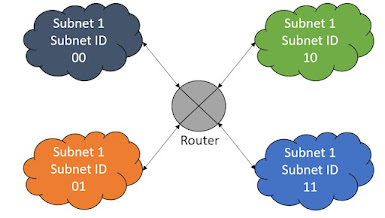
Comments
Post a Comment